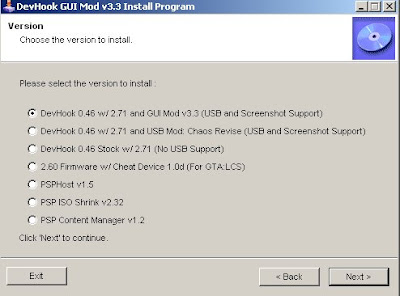 Devhook Ultimate Installer 1091
Devhook Ultimate Installer 1091PSP | 5.5mb | RS.COM
* Install DevHook 0.46 w/2.71 and DevHook GUI Mod v3.3
* Install DevHook 0.46 w/2.71 and DevHook USB Mod: Chaos Revise
* Install DevHook 0.46 Stock w/2.71
* Install 2.60 Firmware with Cheat Device v1.0d
* Install PSPHost v1.5
* Install PSP ISO Shrink v2.32
* Install PSP Content Manager v1.1
1)Enable USB and backup all the files on your memory stck and format your memory card.
2)Open the folder MS_ROOT folder which you just uzipped and copy/paste the folders dh and PSP onto the root of your PSP.
3)Disable USB via the PSP but keep the cable plugged in and launch DEVHOOK launcher mod 1.35 from under GAME-->Memory stick on the PSP XMB (this is actually dh 0.46)
4)Your PSP should make a noise...STOP here for the PSP part and open the usbhostfs_PC_Win folder you just unzipped, double click usbhostfs.exe, it should say USBHostFS
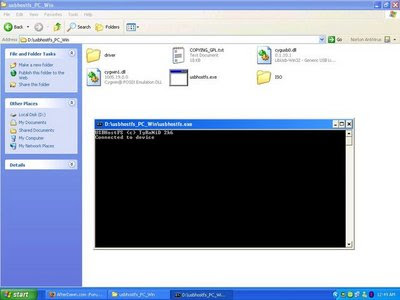 Your usbhostfs_PC_Win folder and usbhostfs.exe running should look like this
Your usbhostfs_PC_Win folder and usbhostfs.exe running should look like this5)After launching devhook with the USB cable plugged in and launching usbhostfs.exe, a box will pop-up on your computer saying 'PSP Type B' New hardware found...then it will ask you to install drivers, at the first menu select the option not to connect to search for updates and choose to search for drivers manually, then simply select the folder usbhostfs_PC_Win/driver ... it will automatically install the drivers and usbhostfs.exe should now say 'connected to device'
Bascially all you are doing is installing the drivers (located at usbhostfs_PC_Win/driver/)
6)Now on your PSP go to UMD SELECT and you should see an option "usbhostfs0:/" open this and you should see ISO/ and driver/, open the ISO folder and your ISO's should be there!
7)Now using these settings launch your games...
UMD-ISO: ubshostfs0:/ISO/game.iso (your ISO)
BOOT SELECT: reboot XMB
UMD-MOUNT: ISO ANYUMD
FIRMWARE: 2.71
CPU CLOCK: 222MHz/111MHz (I use Home+Select once in XMB to play games at 333MHz/166MHz)
FLASH ROM>>: Just leave this...
OTHER MENU>>:
UMD VERSION: 2.xx -> 2.00
REMOTE: remote controller
PRELOAD ADDR: 0x89200000 (Try playing around with this one)
AUTORUN: DISABLED
ScreenShot: Capture to MS
XMB Keys: Single-Key Style
XMB Text Color: Leave this
BG Text Color: Leave this as well.
AND now press START, if all goes well your game should launch.
8)After you're done with playing your game go back to the XMB and check out the Escape from DEVHOOK from FW2.xx under GAME-->Memory stick it has some cool mods, the HOME+START return to 1.5 mod is working perfectly, and if you selected save screenshots to MS you can take screenshots using Devhook by pressing the note button, they will be saved in ms0:/PSP/PHOTO/CAPTURE.
[RS]
.jpg)

Aucun commentaire:
Enregistrer un commentaire